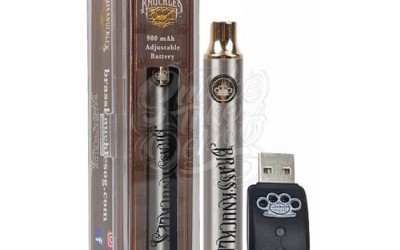How To Charge Brass Knuckles Battery
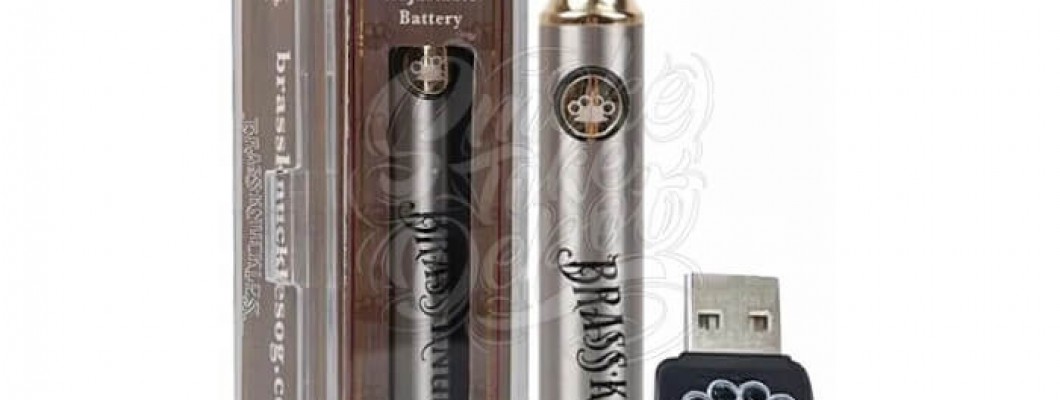
Learn How To Charge Brass Knuckles Battery
For optimal performance and a longer lifespan of your pen, understanding how to charge Brass Knuckles battery is crucial. Start by connecting the pen to the provided USB charger, or use a 510 USB charger if available. When charging begins, you'll notice a red light turn on.
How to Know if Brass Knuckles Battery is Charging?
The power button light turns red while the Brass Knuckles battery is charging, confirming successful charging. Once charging is complete and the battery is fully charged, the LED indicator turns green. For optimal performance, charge your vape pen only after the battery is fully depleted.

How Long Does it Take to Charge a Brass Knuckles Battery?
Charging a Brass Knuckles vape pen battery usually takes about 1 to 2 hours, depending on the model and charging method. For best results, follow the manufacturer's guidelines for recommended charging times and procedures.
How Often Should a Brass Knuckles Battery Be Maintained to Maintain Its Performance?
For a reliable vaping experience, it's best to recharge your device when the power drops to around 20-30%. Avoiding complete discharges can help prolong its lifespan. Keeping your power level between 20% and 80% through regular charging is the best way to maintain optimal performance.
Brass Knuckles Charger Compatibility
The Brass Knuckles charger is a standard 510-thread USB charger that provides reliable, fast charging through any typical USB port, including wall adapters. The overcharge prevention enhances safety features and prolongs the lifespan of vape pen batteries by preventing damage and increasing durability.
What Does It Mean if a Brass Knuckles Battery Blinking Red While Charging?
Typically, a red blinking light during charging indicates an issue with the power connection points; this flashing red signal suggests the device may not be charging properly, which could be caused by dirty connectors, a weak connection between the vape pen and charger, or a completely drained cell.
Make sure the charger is firmly connected and the contact points are clean. If the red LED keeps blinking during charging, replace the vape pen. Follow proper care and maintenance to avoid underlying issues, and check the Brass Knuckles battery instructions for tips to extend its lifespan.
What Color Is Vape Pen When Charged?
If your Brass Knuckles battery not working after charging, there could be several reasons. Begin by checking the LED indicator light, since a green light typically indicates the vape pen is fully charged.
A loose connection issue with the vape cartridge could be the reason it isn't working. Make sure you clean the contact points thoroughly to remove any residue or dust. Proper maintenance helps your vape pen last longer and avoid potential issues.
A faulty charger or damaged cell might be the cause. Start by troubleshooting with the single button operation settings; if the issue persists, check the Brass Knuckles battery variable voltage settings or consider getting a new vaping device. If none of these solutions work, contact the manufacturer for help.